Create App Specific Password in GMAIL
HI Codehunters Here.
In this post we will see how we can generate App Password for Gmail to use access Gmail using any programming language or Tool. There are times when we want to send an email or read an email from our code using Gmail but if we use our regular username and password we receive an error. To fix this we need to create a App password.
To create an App password open Gmail Click on your Profile1 and click Manage your Google Account2,
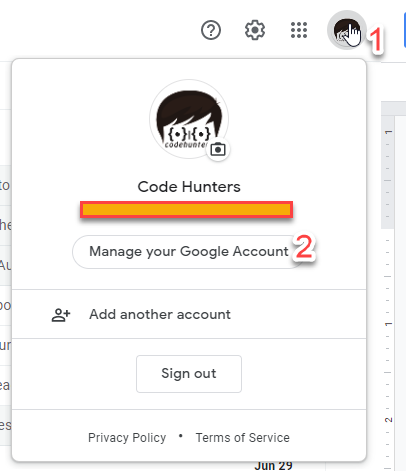
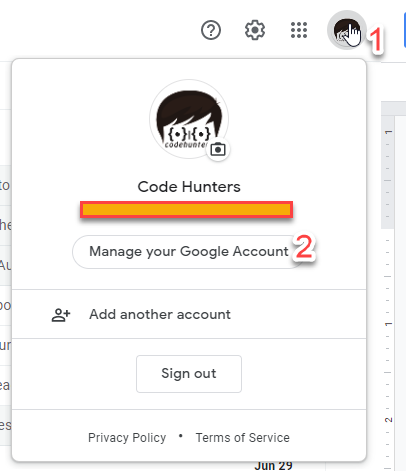
It will open in a new tab here click on Security3 Scroll down to Signing in to Google section and click App Password4
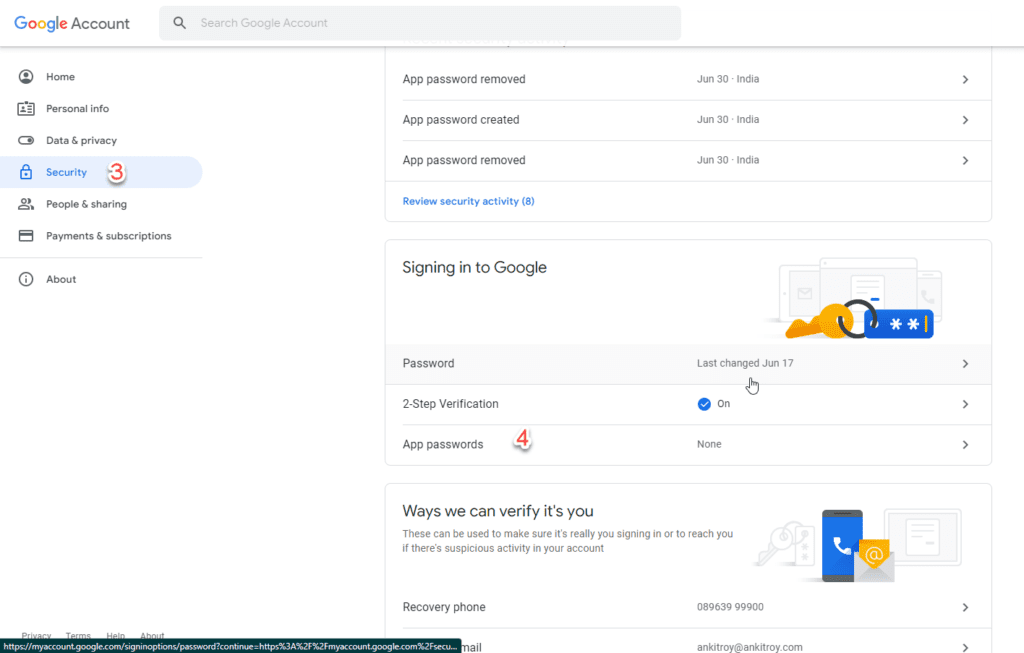
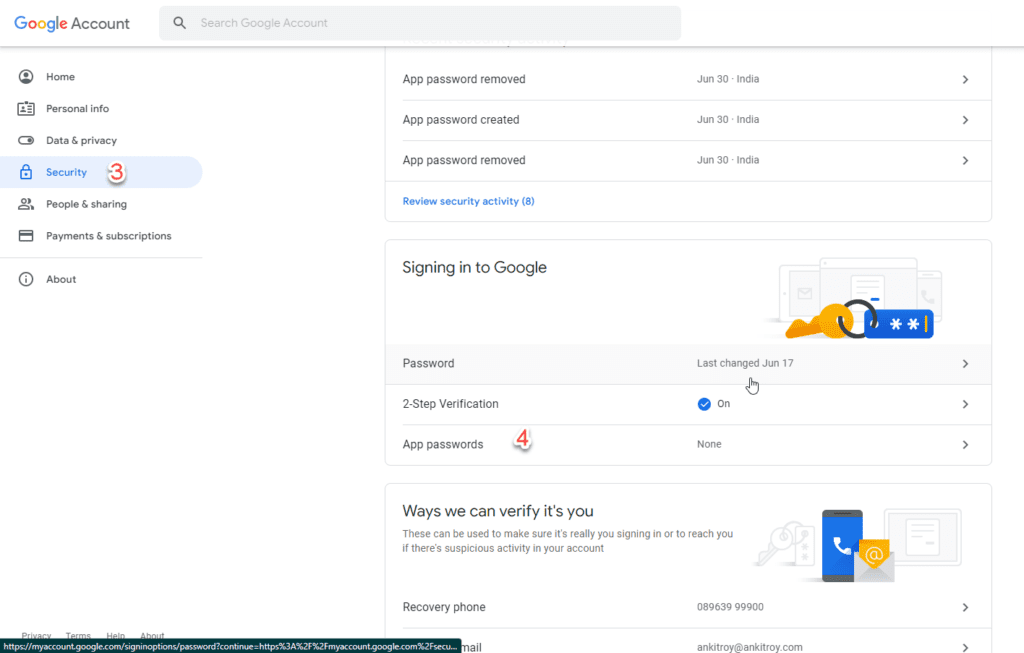
it will ask for your password again provide your password and login
Then Click on Select App if you want to use any specific app you can select that or choose other custom name and type any name
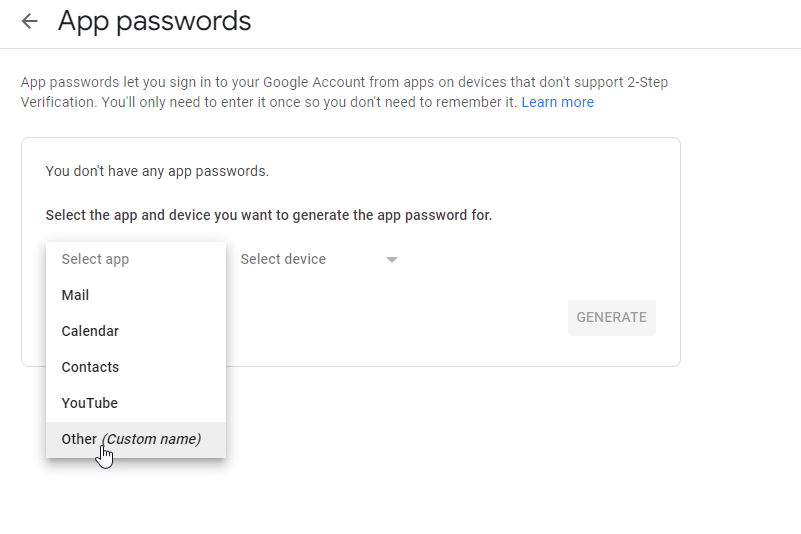
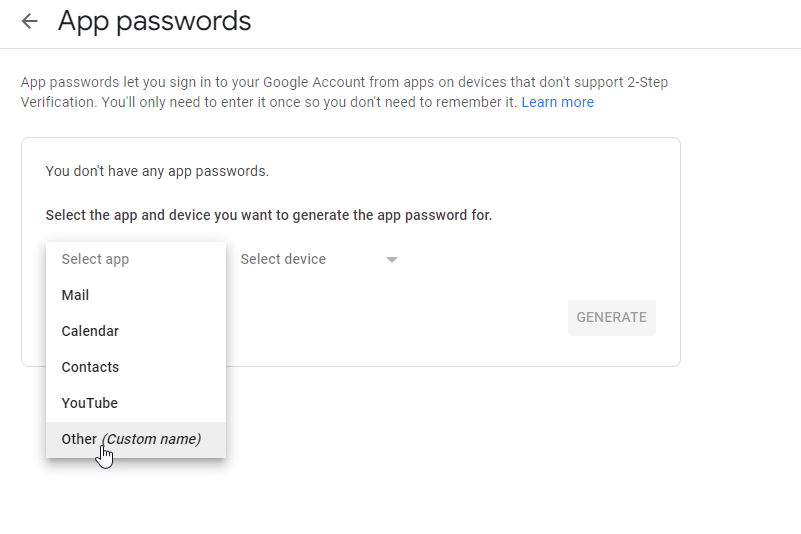
I will type AccessGmail and click on Generate.
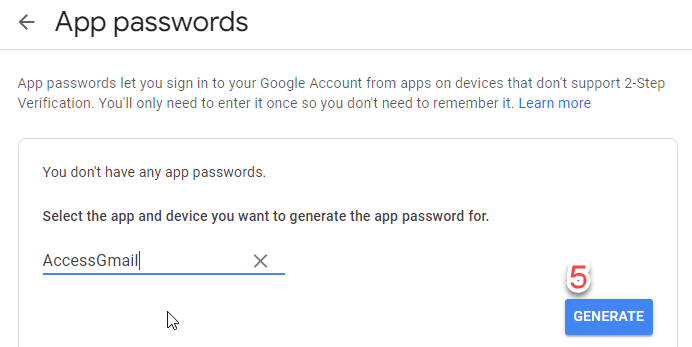
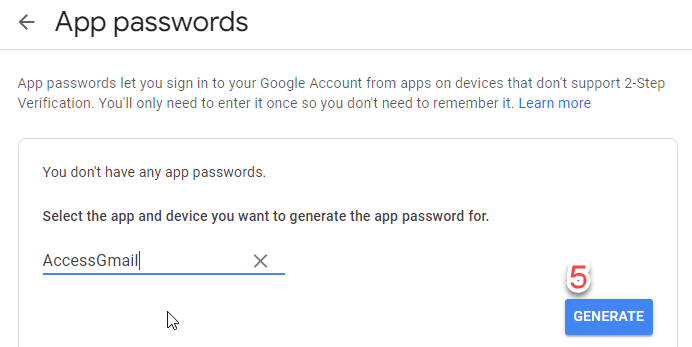
This is your app specific password now you need to use this password as the password in your code. Now you will be able to Access Your Gmail Account from your Code.
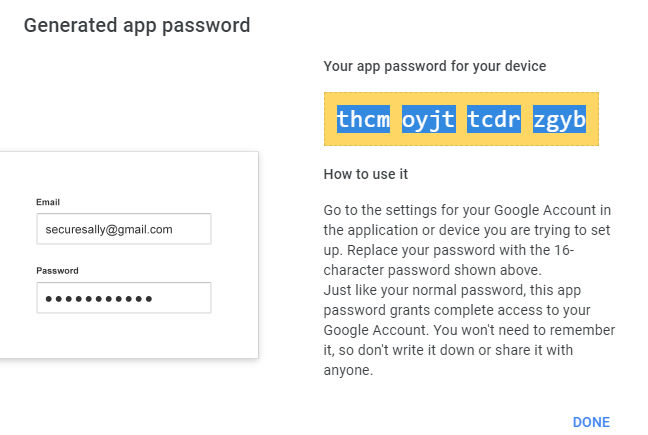
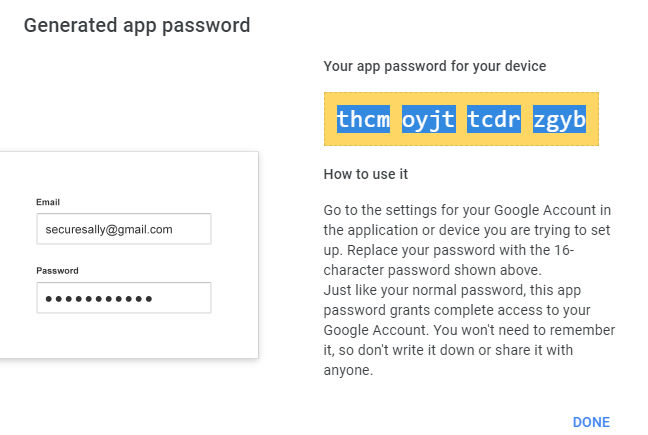
NOTE : Make Sure You have 2-Step Verification Turned On to Create the App Specific Password.
So this is how you can generate App Specific Password for your Gmail Account.
Hope this helps and I will see you in the next Post till then Code with Confidence.




