Use variables in selectors UiPath (Dynamic Selectors)
Hi Welcome to another post.
Today we will use dynamic selectors to create a selector so that the selector can be created as per our requirement.
In this example, We want to click the numbers on Calculator but the numbers we need to click get changed every time so we can have a fixed selector for the number. .
So lets Begin. Launch UiPath and a Blank Process is open. First lets drag a Assign activity and create a Variable called NumberToClick and assign a value Two


Now we want to click this 2 on the calculator so drag a drop the Click Activity and identify any number. Now Click on the hamburger menu1 of the click activity and select Edit Sector2 option.
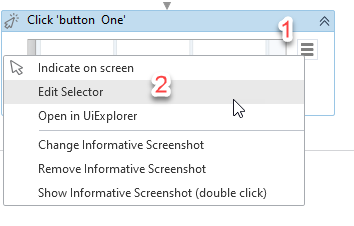
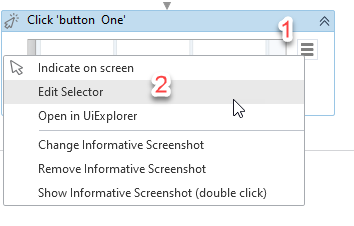
And we can uncheck the AutomationID as we can identify the button using only the name so uncheck and click on Validate Button. And Highlight and the number is highlighted.


Now in the name property delete the value and right click and choose variable, and select the desired variable and click OK.


As our Selector is created check below screenshot.
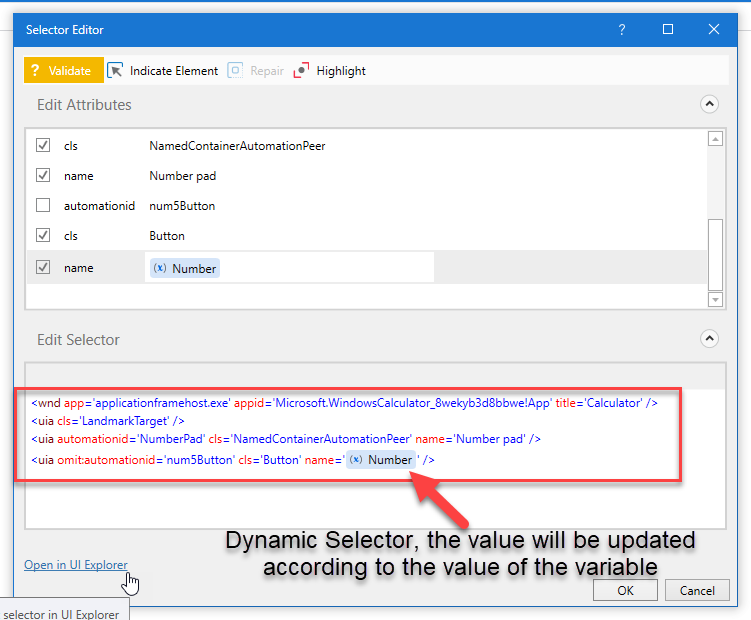
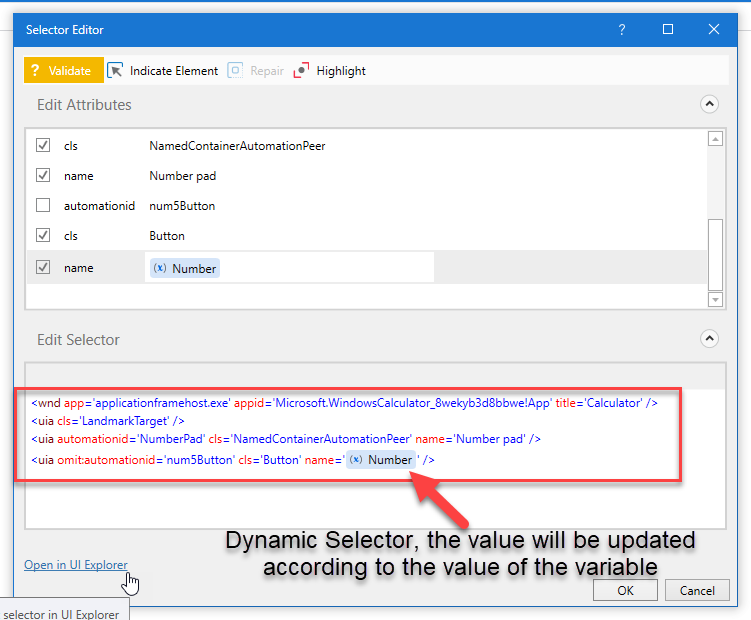
Now we can assign any number value in the Assign activity and it should click.
So this is how you use Variables in the selector.




